

Having control feels good. With the right tools at your disposal -- such as a well-crafted mechanical gaming keyboard -- having control means you're an unstoppable force wrecking through thousands of moveable objects. And as with any tool, a keyboard's quality exponentially increases the chances of utterly destroying your opponents.
Because of that, we loved the HyperX Alloy Elite gaming keyboard when we reviewed it back in October. And that's why we love its new RGB counterpart.
At its core, the HyperX Alloy Elite RGB is the same fantastic keyboard that's been on the market for the past six months -- but it's one that's added a few interesting tweaks worthy of exploration. When compared to its contemporaries, the Elite RGB is a tool that stands toe to toe with products from Corsair, Logitech, and SteelSeries.
Despite its lofty price, it's also one we highly recommend. Let's talk about why.
Overall Design
On the outside, the Alloy Elite RGB sports the same sleek look of the Alloy Elite. A solid black aluminum body houses a full 104 keys sitting on Cherry MX switches (Red, Blue, or Brown depending on your preference). Unlike the HyperX FPS Pro, the Alloy Elite RGB has a 10-key numpad, as well as dedicated switches for media keys, key-lighting brightness, profile recall, and game-mode key locking. To increase or decrease volume, you'll find a nifty -- and easy to use -- volume wheel in the board's top right-hand quadrant.
The board also comes with a textured wrist-rest that easily attaches to the front of the board. I preferred to not use the rest because my specific setup makes for an uncomfortable situation with it attached. However, on a desk with more room, the wrist rest is comfortable, if simple.
To finish things off, the Alloy Elite RGB comes with sturdy plastic feet that don't easily slide across your desktop, as well as a durable braided cord that won't get easily tangled. The board features pass-through functionality that comes in handy for gamers needing an extra USB port closer to their playing surface.
Ingenius Ngenuity
HyperX has historically held true to a minimalist aesthetic; almost all of their products have eschewed customizable features and RGB lighting for plug-n'-play mechanics and brand-standard red backlighting. Some gamers liked it, some gamers didn't. And at the end of the day, the choice didn't affect the quality of HyperX's products.
However, with the Alloy Elite RGB, HyperX has embraced the customizability craze and combined their aptitude for quality with a more tailor-made approach. They do this through their Ngenuity software.
When you first download Ngenuity from the HyperX website and launch it on your computer, the software looks a tad dated and unremarkable. It would've been nice had it been a bit more energetic on the visual front, but that doesn't particularly matter when it's easy as hell to use.
Each menu and submenu item is accurately labeled to avoid any confusion -- "Macros" will open the Macro menu, while "Lighting" will open the Lighting menu. It seems obvious, but it's a nice touch that can be easily overlooked. Inside those menus, choosing colors within the full RGB spectrum and lighting presets options is a cinch, taking only a few clicks to set up, while the same can be said for macros. And yes, you can fully reprogram all the keys on the board and create libraries and profiles, the latter of which you can have up to three.
The only gripe I have in this area is that editing and saving profiles isn't as intuitive as it could be, considering the rest of Ngenuity is basically super easy to navigate and understand. Once you do it two or three times, you should have the hang of it. But it is an area that has a just a few too many steps (you shouldn't have to choose the profile twice to edit it), and the whole process could be improved upon in the future.
Performance
Like its predecessor, the Alloy Elite RGB performs exceedingly well both in the office and at home. Whether I was typing up articles, tweaking designs in InDesign, or queuing up unit actions in They Are Billions, this board remained a reliable piece of my arsenal.
Whereas I've had issues with certain keyboards holding up after testing sessions and finding that certain keys begin to squeak two or three weeks into use, I've not come across that with the Elite RGB at all, which speaks to the board's craftsmanship and engineering. I've put in around 110 hours on the board playing input-intense titles such as Overwatch, Paladins, Cities: Skylines, Subnautica, and They Are Billions without any incident -- and I'm confident the board's going to continue to hold up while still providing impeccable performance.
On top of that, each key provides quality tactile feedback, which I especially appreciate in-game. Requiring 45-50 cN of actuation force is what you'd expect from a board of this build, keeping it in line with other mechanicals in its range, such as the Corsair K68 RGB and the SteelSeries M750 TKL. Light-handed gamers might find they have to press a little harder to get their keystrokes to register, but I don't see a majority of users having any issues with the Elite RGB's keys.
I will say I wish the F12 key weren't as easy to accidentally nudge when pressing backspace, an issue we found somewhat frustrating in the original Alloy Elite. It's also an issue when browsing the internet and constantly opening the DevTools command in Chrome.
 Verdict
Verdict
In a nutshell, the Alloy Elite RGB is the same great keyboard as its predecessor -- except it has vibrant, fully customizable RGB lighting and programmable macros. If you're looking for quality craftsmanship and reliability to go alongside those things, then this is a keyboard you'll want to check out.
My only real concern here is the price. There's no doubt the Alloy Elite RGB is worth the $169.99 price tag. It's made very, very well. But when you look at other very, very well-made keyboards on the market that come in at $10-40 less, things get murkier. If the Alloy Elite RGB had a killer feature that you couldn't find anywhere else (or perhaps dedicated macro keys similar to Corsair's K95 RGB Platinum), I'd recommend it hands down, no caveats. But that's just not the case here.
Providing fantastic performance, vibrant lighting, and quality engineering, you'd do well to consider the Alloy Elite RGB -- just know you're going to pay a pretty penny for it.
You can buy the Alloy Elite RGB keyboard on Amazon for $169.99
[Note: HyperX provided the Alloy Elite RGB unit used in this review.]
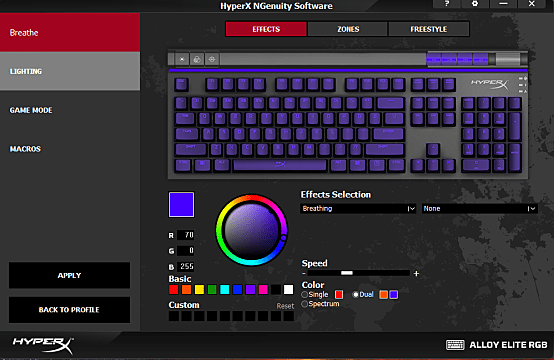

0 comments:
Post a Comment