

Ask anyone that knows me, and they'll agree I typically recommend Logitech products. Whether it's gaming mice, keyboards, or headsets, I'm usually effervescent when talking about Logitech gear.
Unfortunately, the company's new G432 gaming headset leaves me a little down in the dumps.
An update to the years-old Logitech G430, the G432 has a lot of things going against it. Its ordinary nature is made more apparent in a space so saturated with other similar headsets. At $79.99, the G432 is already on the high end for most gamers. Considering this is a "mid-tier" headset, there's a lot to be desired in the final product.
In some ways, it feels like a budget set at a mid-tier price. Being compatible with PS4, Xbox One, PC, Nintendo Switch, and mobile devices doesn't vault it over the competition either.

Design
Despite my misgivings, the G432 actually looks pretty great. The design is somewhat outdated, and some have faulted it for that. However, the color scheme, flourishes, and logos compliment each other well, and I don't see too much to complain about in that regard.
Aside from the yoke, the body of the headset is made entirely of plastic, which feels sturdy and survived a few significant drops between home and office. Both earcups swivel inward and rotate to rest on your chest when not in use. On the left side, you'll find the bendable 6mm mic, the volume wheel, and the headset's cord (no wireless option here).
The mic flips down for use and, of course, flips back up to mute. As expected, it's flexible and allows you to move it closer to your mouth for improved use. Since the mic doesn't rest inside the headset, it can be somewhat disagreeable when laying the earcups on your chest. For me, that meant it uncomfortably pushed into my neck on the left side, right up against the good ol' jugular, which wasn't entirely comfortable.
The volume wheel on the back of the left earcup does feel tighter than the wheel found on the G935. It's also easier to find and doesn't thump inside the earcup when turned.
The earcups themselves feature leatherette padding and are adequately comfortable. The leatherette can become somewhat warm during use, but that's the nature of leatherette and something you would expect from the design. My primary gripe about the earcups is that they can feel uneven along the jaw if the G432 isn't on just right. It can lead to feeling as if there's a gap at the front of the earcup even if there's not.
Finally, the headband also features leatherette padding. While comfortable for an hour or two, the headband can exert pressure on the top of the head during extended use.

Features
As expected, the G432 doesn't have a ton of bells and whistles. You've got the aforementioned flip-down mic, 50mm drivers, and DTS Headphone: X 2.0. It is, as expected, compatible with the latest G Hub software, too. There's no RGB, and there aren't any spiffy "G" keys to be had.
We'll talk more about the headset's mic, drivers, and DTS capability in the section below. Here, however, let's talk about what you can do in G Hub, which isn't a whole lot.
First of all, you can only use G Hub on PC. It doesn't work on consoles or mobile devices. Second of all, you can only use G Hub on PC with the headset's USB connection. The G432 also comes with a Y-splitter, which hooks into the audio ports on your PC. However, that won't give you access to G Hub and the headset's best sounds.
Once in G Hub by proxy of the USB DAC, you can tweak the G432's audio settings through the equalizer. You can also activate surround sound here, too. And... that's about it.
G Hub is still a fantastic piece of software, but there's not much to drone on about I haven't said in my other Logitech headset reviews.
Performance
This is where the G432s really let me down. The sound is better than the G430. However, it's not difficult to outperform a six-year-old headset with newer technology.
In-game, the G432s provide various middling results. Although there are multiple ways to connect the headset to your devices, some are certainly better than others. Unfortunately, none are outstanding.
Hooking the G432s to a DualShock 4 via the provided 3.5mm jack means getting raw, unequalized sound. In games like Sekiro: Shadows Die Twice on the PS4, sounds are adequate but uninspiring. Sword slashes are dull, while musket shots are hollow. Directional audio stands out in testing for Sekiro but is more of a pan effect from right to left, not a specific, discernible location.
Things aren't considerably better when playing DOOM. The id Software logo sequence on the game's splash screen features some small bits of distortion in its louder sections. Guns also feel flat and offer little punch. However, glory kills are nice and crunchy.
In games like Sniper Elite V2 Remastered and Battlefield 5 on the PC, using the Y-splitter makes for an uncomfortable experience at best. Sniper V2's rifle shots crack with piercing treble. Explosions ring empty and subdued. Much of the same can be said for Battlefield 5, where pistol shots and shotgun blasts ring out in uncomfortable tinniness.
Connecting the G432s to a PC via the provided DAC does make things more palatable. Being able to equalize levels, tweak audio profiles, and enable surround sound adds more depth to the headset's 50mm drivers. Here, directional audio is a highlight, though it's best without surround sound enabled.
Music is best listened to through the DAC. The same can be said of watching movies.
Using the Y-splitter often results in muddied tones. Listening to bands such as Architects and While She Sleeps without the DAC isn't particularly enjoyable as guitars and higher-end vocals quickly blend together. Tweaking settings through G Hub helps to better separate tones, but it's average at best.
For less aggressive music, the DAC still provides a superior listening experience. City and Colour's Little Hell rings with a certain vibrancy, while Dire Strait's Brothers in Arms is able to separate instruments but loses some of its bassier punch.
Watching John Wick or Mission Impossible: Fallout is best done with surround sound, which provides the most vibrant experience. For a headset in its price-range, the G432 doesn't do too bad of a job here, and DTS Headphone: X 2.0 proves its power.
Finally, the mic on mobile (a Google Pixel 2) leaves something to be desired as well. Speaking to a colleague, she said I sounded like I was on speaker-phone on the other side of the room. But I was right next to the mic. She said she could hear everyone in the immediate vicinity as well. But those people were having normal conversations about 20 feet away.
That somewhat changed on PC, though. Speaking on Discord, she said some peripheral sound bled through, but the mic sounded decidedly clearer and "less echoey" on PC.

Pros:
- DTS Headphone: X 2.0 provides solid surround sound
- Adjustable levels via software allow for audio customization
- Compatible with PC, PS4, XB1, Switch, and mobile
Cons:
- Average to subpar sound quality fluctuates by device and input
- Uncomfortable for long sessions, and when not in use
- Mic quality less than stellar on mobile
As much as it pains me to say, Logitech's G432 gaming headset isn't super great. Although it's one of Logitech's higher-priced mid-tier sets, it feels like one that's half the price.
Almost everything works better using the provided DAC. Even then, the headset's performance is average at best. The problem is, the DAC only works for PC, meaning console players can't take advantage of the headset's most powerful offering.
I can't help but notice Logitech's own G Pro sounds a touch better than the G432s from stem to stern. It doesn't provide surround sound, but it does provide better overall sound quality in my testing.
For some, the G432s might be worth considering. There's just a lot holding them back.
[Note: A G432 review unit was provided by Logitech for the purpose of this review.]
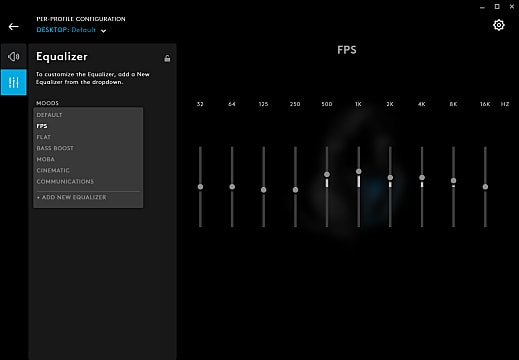
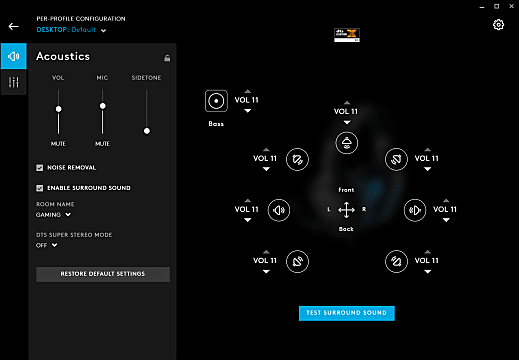
0 comments:
Post a Comment