

A good gaming chair is worth its weight in gold. Whether sitting for a few minutes or for a few hours, comfort is the name of the game. For many, a good gaming chair moonlights as an office chair. It pulls double duty and bears double the burden.
EwinRacing's Knight series gaming chair seeks to provide a solution for both situations. Built for long gaming sessions and long workdays alike, it's meant to be an elegant, ergonomic solution.
Despite the grandeur and allure it carries with its name, the Knight doesn't shine and it doesn't sweep you off your feet. It isn't completely uncomfortable as there are a few configurations that keep it from inducing early-onset arthritis. However, it's a chair that ultimately fails to deliver on its promises.
Unboxing and Assembly
Unlike some other chairs, assembling the Knight is easy and straightforward. Using the tools provided in the box, I assembled the chair in about 20 minutes entirely by myself.
The included instructions are mostly easy to follow, and they do a great job of leading you from one step to the next. The only hiccup I ran into was when the instructions called for attaching the chair's lumbar cushion to the main body of the chair via a strap — which isn't included in this specific model.
However, I do appreciate the lengths to which Ewin goes in labeling and segregating each piece of the chair, along with separating the nuts and bolts for each piece into tidy little bags. It's a huge help in the assembly process, drastically reducing the time it takes to put everything together.
Moreover, Ewin provides additional nuts and bolts in case something is missing out of the box, which is a nice touch considering that's not always the case with other brands and pieces of furniture.
Design
The Knight gaming chair is undeniably sleek. Its overall design mimics that of other professional gaming chairs, such as those from DXRacer and Secretlab. In many ways, it's similar in style to the Ewin Champion series gaming chair we reviewed two years ago, although it does eschew some of that chair's more luxurious trappings to reach a lower price point.
Both the backrest and the seat feature black faux leather. Smooth to the touch, the non-stick material is perfect for staying cool during marathon gaming sessions.
The Ewin logo is emblazoned at the top of the backrest and nicely stitched colored highlights climb up the sides and across the top. The chair I reviewed has red stitching and highlights, but white and blue variants are also available.
The chair's armrests utilize what Ewin calls "2D technology," although all that means is that they're adjustable up and down; the "4D technology" used in the Champion edition chair allows for lateral adjustments and rotation.
Overall, the armrests are adequate and what one would expect from an office or gaming chair. Instead of buttons, though, the outside of each armrest features a plastic trigger which is used to raise and lower it.
Finally, the bottom of the chair is the tried and true 5-star base design featured in almost every chair on the planet. The wheels bear the chair's chosen highlight color. In my case, red.
Comfort
However, there's a chance you might see red no matter what color you choose. That's because the Knight feels like sitting on plate armor.
Comparing the Champion to the Knight, it's clear to see that the Knight is much scrawnier than its compatriot in both the seat and the backrest.
Ewin says it uses cold-molded memory foam as support in the Knight. From what I can tell that's mostly accurate: it's cold, harsh, and heartless. It provides very little actual cushion to your aching muscles. Outside of the cushy and comfortable armrests, there's zero give to the rest of the chair.
The one positive I can muster is that the lumbar support is pretty damn good. The pillow is comfortable and although it moves around and falls over every time I get out of the chair, it fits snugly and alleviates a good amount of discomfort.
The chair can be somewhat comfortable with your feet propped up in front of you, and after pulling the head cushion down underneath your neck.
It can also be somewhat comfortable in a reclined position, which is easy to achieve with the chair's lever-operated reclining mechanism that can produce various reclining angles from 85 degrees to 155 degrees. Unfortunately, my lower back began to ache after only about five minutes in a fully reclined position.
Finally, sitting straight up, with your butt all the way to the back of the seat, without the lumbar support appears to be how the chair was meant to be used. It's the best position for long-lasting back comfort.
Unfortunately, this too isn't ideal. Since the armrests don't move forward or back, sitting straight up means you elbows often sit at the posterior of the rests. It's not an ideal position for your arms, and one that can slowly send nagging pain up into your shoulders and down into your forearms.

Pros:
- Easy to assemble
- Sleek, professional look
- Comfortable armrests if you sit forward
- Quality base
- Nice lumbar cushion
Cons:
- Uncomfortably thin foam padding
- Hard, unforgiving backrest
- Hard to roll on the carpet
- No strap for lumbar cushion
It's difficult to recommend the Knight series gaming chair, especially at its $289 asking price. No matter what I tried, I couldn't find a consistently comfortable configuration while using the chair for more than a week.
In almost every situation, whether it was at work or play, the Knight was more uncomfortable than not. Ultimately, that's what matters in any chair, no matter what bells or whistles it might or might not have.
One positive I can offer is that the chair does make me sit up a bit straighter. In doing so, creates a somewhat better angle for typing. Marketed as an ergonomic choice, that gives it a few small points in my book.
It pains me to give something such a low score, but if my back and forearms ache after sitting in this chair for more than 30 minutes, I simply can't recommend it.
[Note: An Ewin Knight series review unit was provided by Ewin for the purpose of this review.]
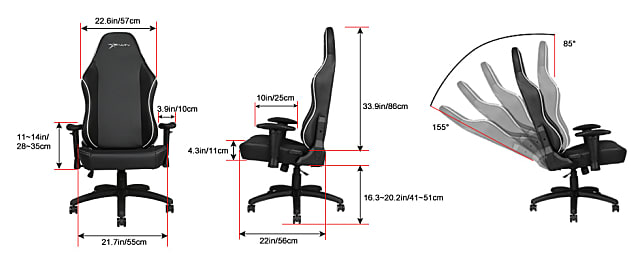

0 comments:
Post a Comment